Fixing Broken Materials & Simplifying the Import process for SRP & Legacy assets to URP
Published
If you’re using Unity and its new Universal Rendering Pipeline (or the HDRP), you have most likely been welcomed by a similar view when importing assets:
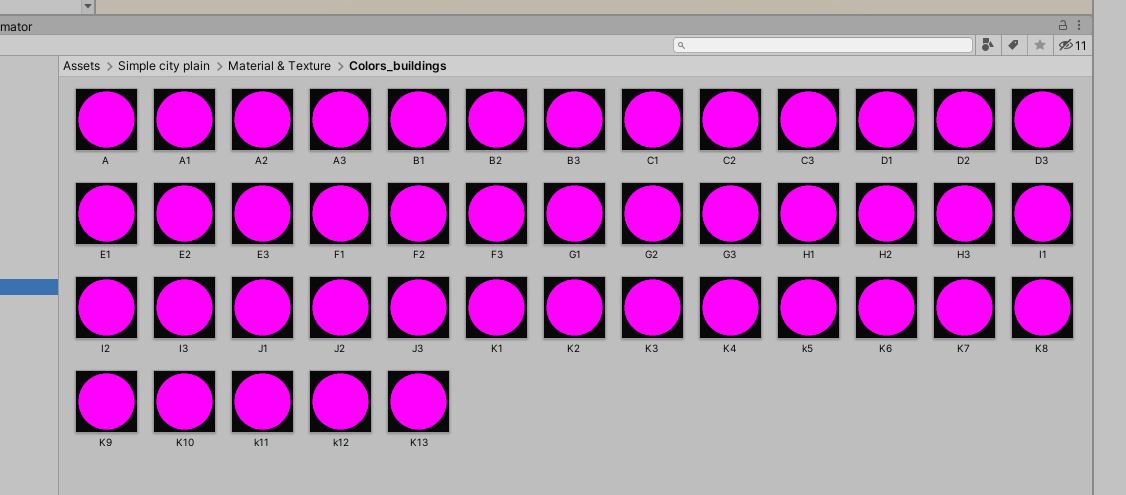
Imported materials usually need to be assigned a new shader when importing in a URP/HDRP project. This can be a problem since some fields will not be set automatically (for example, when converting a Standard Shader to a URP Lit Shader, the Albedo texture will not be assigned to the Base Map field).
This means that for all of the materials in the picture above, you might have to reassign several textures and tint. This is mindless, boring work.
I’m working on a utility to make this effortless and it already supports some conversions:
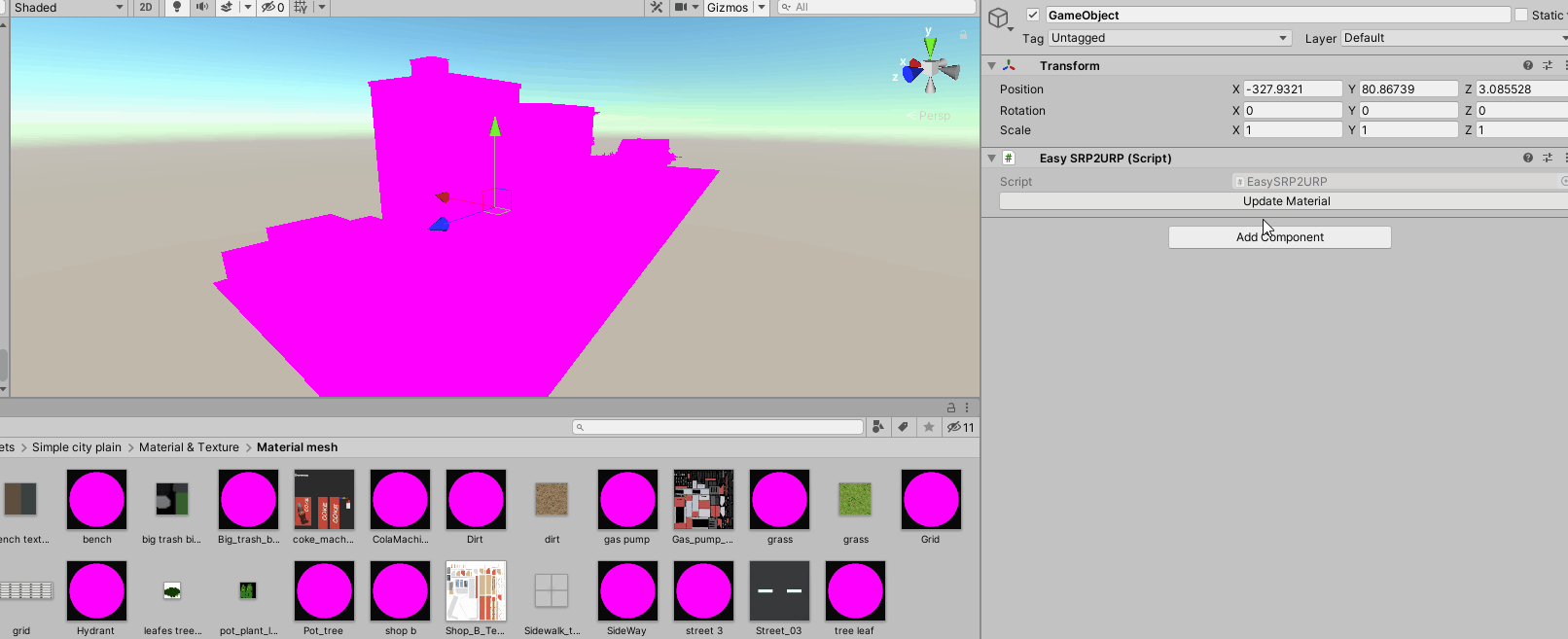
There is some more work to be done, but you will never have to deal with painful asset imports ever again!
This will be released on the asset store so, if you’re interested, stay tuned and follow me on Twitter!