The Unity Advantage: Why Developers Choose Unity as their Game Engine
Published
Embarking on a game development journey requires choosing the right game engine that not only meets your needs but also feels like a friendly companion throughout the creative process. Look no further than Unity! In this article, we’ll dive into the reasons why Unity shines as a fantastic choice for game developers. From its well-established reputation and approachable programming language to its visual scripting capabilities, platform versatility, thriving asset store, and vibrant community, Unity has everything you need to bring your game ideas to life.
Well-known Engine with a Great Track Record
Unity has solidified its position as a game engine that developers trust and rely on, for both 2D and 3D. Since its initial release in 2005, Unity has consistently outperformed its competitors, becoming a go-to choice for game development across desktop and mobile platforms.
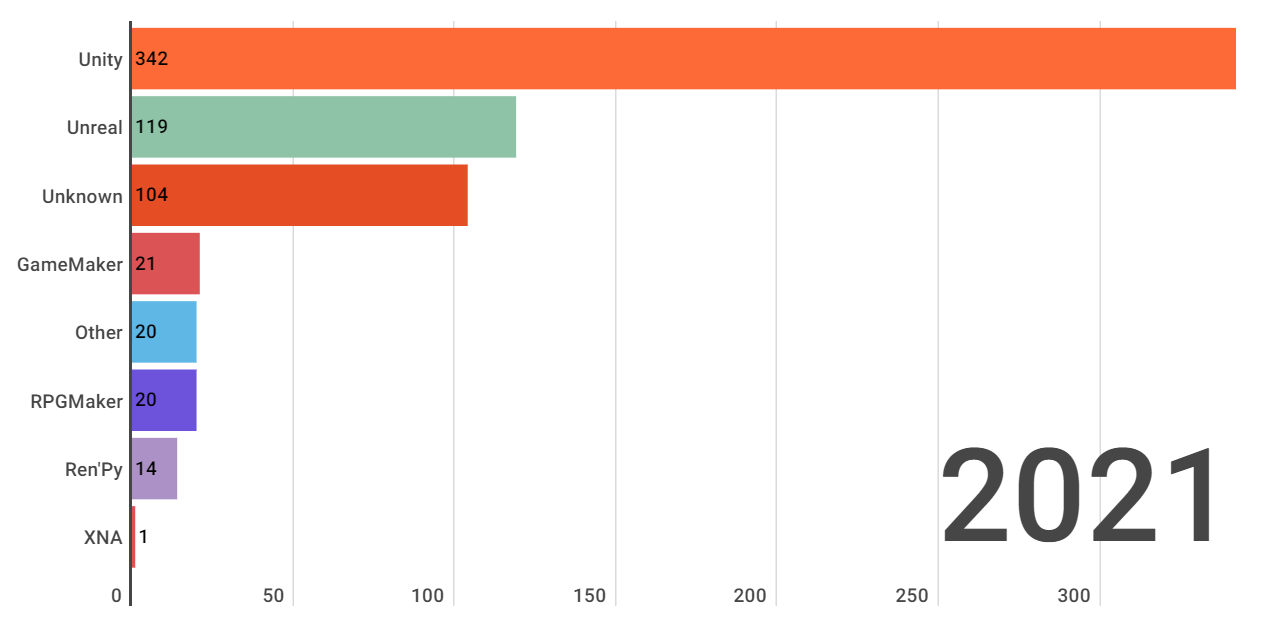
Unity’s track record speaks for itself, with a significant number of releases on Steam compared to other game engines. Developers worldwide trust Unity to bring their game ideas to life, benefiting from its robust features, ease-of-use, and continuous improvements.
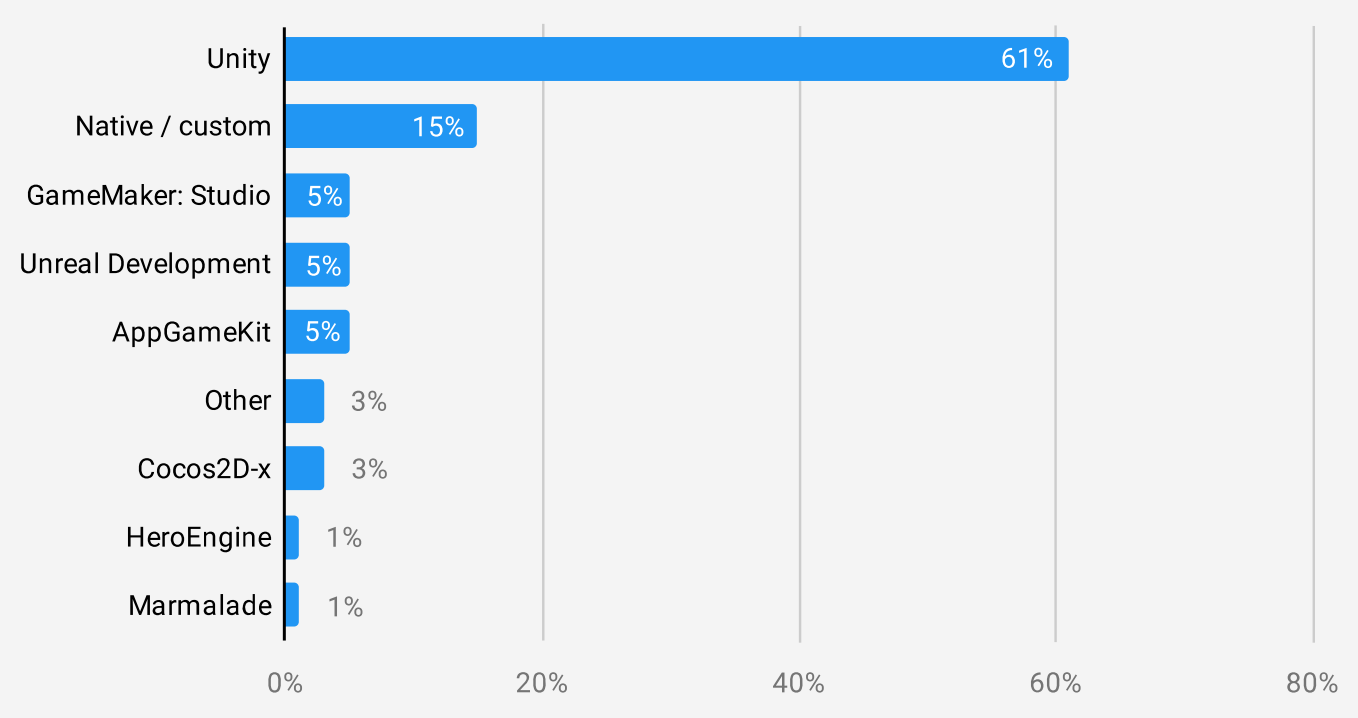
Unity’s success extends to the mobile gaming market as well, where it dominates the landscape as the preferred engine for developers. According to the 2021 Unity Gaming Report, Unity holds a substantial market share, further solidifying its position as the engine of choice for mobile game development.
Finally, Unity also recognizes the importance of onboarding and provides comprehensive resources to support developers. The Unity Learn platform offers tutorials and documentation to help you familiarize yourself with the Unity editor, programming concepts, and various aspects of game development.
Whether you’re a beginner or an experienced developer, Unity’s onboarding resources ensure a smooth and accessible entry into the world of game development.
Affordability for Indies
Unity understands the importance of supporting indie and hobbyist developers, and it shows in their pricing model. The free version of Unity is available for developers whose revenue or funding is below $100,000 in the last 12 months.
This means you can get started on your game development journey without worrying about upfront costs. And as your indie studio grows, Unity’s Plus plan becomes your faithful companion, priced at just 369 euros per year per seat, keeping costs reasonable for more serious development.
Ongoing support and bugfixes
What do developers fear most? Breaking updates!
Unity addresses this issue with a clear versioning scheme and release schedule, versions are tagged in the following format: year.semester.minor_version.
This means that Unity provides access to beta versions of its engine every semester so users can try out new features, while keeping a focus on compatibility. Once the year is over, a new version is released with the semester set as 3; this is a Long-Term Support (LTS) version and is the one you should use for longer-term development. For example, the 2022 LTS version would be marked as 2022.3.X (with X the current minor version) and you will be guaranteed ongoing support and bugfixes (Unity provides LTS support for 2 years).
Downloading a new version of the Unity Editor is also quite simple and is done through the Unity Hub, the standalone application to access the Unity Ecosystem. It also enables you to migrate your project from one version to the next (or a previous one) in a simple manner.
C#: an Accessible and Popular Programming Language
C# is chosen as Unity’s primary programming language due to its accessibility and versatility. Regardless of your programming experience, C# provides a user-friendly environment to dive into game development. Its straightforward syntax and intuitive design make learning and writing code a smooth and enjoyable experience.
C# is an object-oriented programming (OOP) language, which aligns perfectly with game development. Let’s consider the concept of an enemy in a game: using OOP, we can represent an enemy as an object with properties (characteristics) and behaviors (actions). For example, an enemy object may have properties like name, health, damage, and speed. It can exhibit behaviors such as attacking the player, moving towards the player, and taking damage.
By encapsulating these properties and behaviors within an enemy object, we can easily create multiple instances of enemies in our game. Each instance will have its own unique set of properties and behavior, allowing for diverse and dynamic gameplay experiences.
Furthermore, C# extends beyond Unity and is supported in other popular game engines like Godot. It is also widely used in various domains beyond game development, such as website development, server applications, and desktop or mobile apps. Learning C# not only equips you with skills for game development but also opens doors to a broader range of career opportunities.
It’s worth mentioning that Unity also provides the option of using Unity DOTS (Data-Oriented Technology Stack) for performance-critical scenarios. DOTS offers a programming paradigm different from OOP, focusing on efficient data processing. However, we won’t delve into the details here.
Not a developer? Not a problem!
Not everyone is a coding wizard, and that’s where Unity’s visual scripting comes to the rescue! Unity’s Visual Scripting, formerly known as Bolt, is a built-in, no-code solution that enables anyone to create AI systems and game logic using a visual interface based on nodes.
With Visual Scripting, you can visually design and connect nodes to create complex interactions and behaviors without writing a single line of code. It empowers non-developers to participate in game development, offering a user-friendly and intuitive way to bring their ideas to life.
For those interested in exploring Visual Scripting, Unity provides tutorials and resources to get started. You can find a tutorial on visual scripting here that demonstrates the creation of AI and game logic using the visual scripting system.
Additionally, there is a wealth of online references and tutorials available that cover various aspects of visual scripting in Unity. These resources can help you dive deeper into the capabilities of Unity’s visual scripting tools and expand your knowledge.
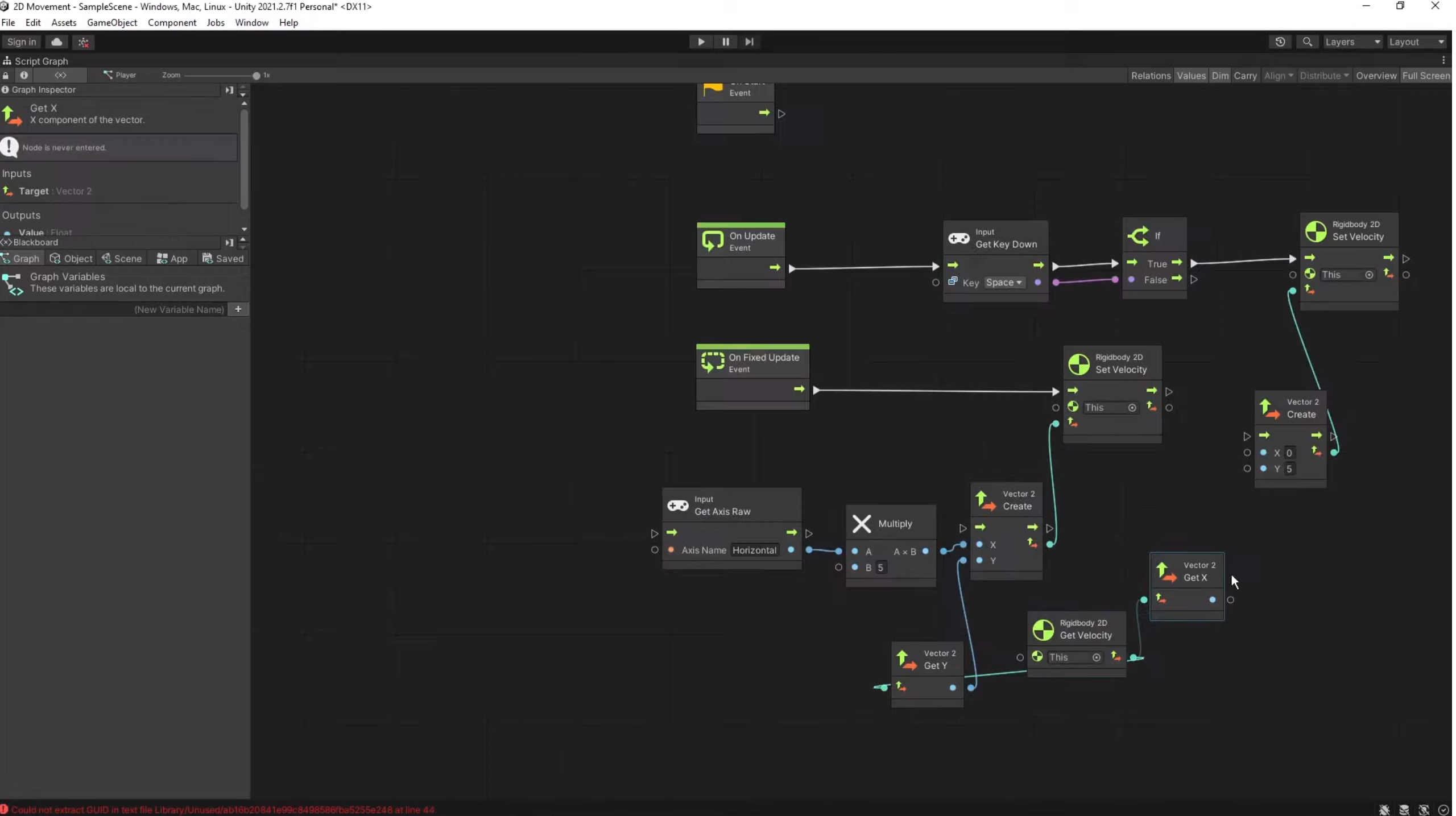
It’s worth noting that visual scripting is not limited to game logic. Unity also offers a visual scripting solution for shaders and visual effects called Unity Shadergraph. Shadergraph allows you to create stunning visual effects by visually designing shaders and effects through a node-based interface. Whether you’re a non-developer looking to bring your ideas to life or an experienced developer seeking a more visual and intuitive approach, Unity’s visual scripting tools provide a powerful and accessible means to create complex game systems and stunning visual effects.
Build for desktop, mobile and consoles
Unity embraces diversity, enabling you to bring your games to a wide range of platforms. Whether you’re targeting web browsers, Windows, Linux, or mobile devices, Unity has your back. In fact, Unity is the go-to engine for mobile game development, as proven by the 2021 Gaming Report. While publishing to consoles requires a Pro license, the vast range of platforms Unity supports is unrivaled, ensuring that your game reaches players wherever they are.
As seen previously, Unity allows you to build and distribute your game for Desktop and Mobile with support for your monetization strategy (Ads, In-App Purchases). To clarify what we mean by desktop, this means Windows, Mac AND Linux so all the big platforms are here. Mobile also supports both iOs and Android. Additionally, it’s also possible to build for web and allow your users to play from their browsers, which makes Unity stand out from some its peers, such as Unreal Engine.
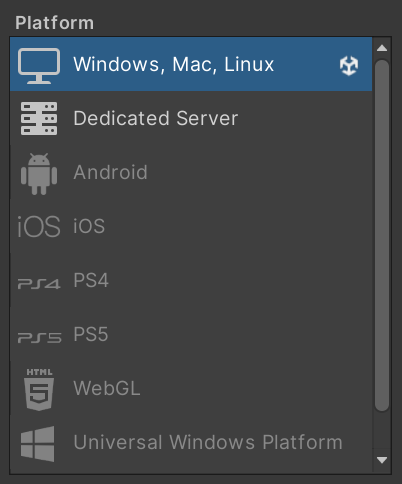
So all around, that’s quite some coverage! But let’s take a closer look at the previous image where some other options stand out. The first one is the Dedicated Server option: a lot of games have a multiplayer mode and Unity provides this dedicated server option so that you can create a server build which will have some of the core functionalities of the engine removed (no need for rendering when running a server), making your server builds lighter and more performant.
Now the other option is a big one: Playstation (PS4 and PS5)! That is right, you can actually build for console! In fact it’s not just Playstation, but also XBox and Nintendo platforms. Unfortunately, you’ll also need to be registered in each one’s developer program and have a Unity Pro license (which costs around US$2000 per seat per year), so building for console is not as straightforward as desktop, mobile or web. The Unity website has a section related to releasing your game to Switch as it is a popular option, feel free to check it out and get a feel for the process.
Asset Store
The Unity Asset Store is a treasure trove that complements the built-in features of Unity, allowing you to enhance your game effortlessly. With a vast selection of both free and paid assets, the Asset Store provides access to over 80,000 assets, including 8,000 free resources which can be imported in your project directily from the editor once you’ve bought them.
The Asset Store offers a wide range of assets to suit your needs. From ready-made models, animations, and textures to templates and visual effects (VFX), you’ll find everything necessary to enrich your game and save valuable development time. The Asset Store is a boon for developers, as it recognizes that it’s impossible to do everything from scratch. Instead, you can leverage the expertise of other talented creators and focus on refining your game’s unique aspects.
Also important to note is that the Unity Asset Store frequently runs sales, but also provides discounts on new releases. Do you like an artist’s or creator’s works? You could get his new creations on the cheap right off the bat!
Active community
Unity boasts a thriving community that serves as an invaluable resource for developers. With various platforms and forums, you can connect with like-minded individuals, seek support, and collaborate on your game development journey.
Unity’s official forum provides a bustling hub for developers to engage in discussions, ask questions, and share their knowledge. It’s a treasure trove of information, where you can find solutions to common challenges, explore new techniques, and stay up-to-date with the latest industry trends. If you encounter an issue, the solution might just be there!
Reddit is another vibrant community where Unity enthusiasts gather to exchange ideas, showcase their work, and support one another. The following subreddits are particularly active and offer a wealth of insights and discussions:
- /r/Unity3D: A general Unity subreddit covering all aspects of Unity game development.
- /r/Unity2D: Specifically focused on 2D game development using Unity.
- /r/unity: A subreddit dedicated to all things Unity.
These communities serve as valuable platforms to connect with developers worldwide, gain inspiration, and share experiences. You’ll find an abundance of tutorials, tips, and even opportunities for collaboration within these vibrant communities, so encourage you to showcase your creations there!
Overall, Unity is a solid choice for game development, offering a versatile programming language, abundant learning resources, and a vibrant community. Regardless of your target audience or release platform, Unity provides robust support. Embrace Unity and embark on your game development journey with confidence!